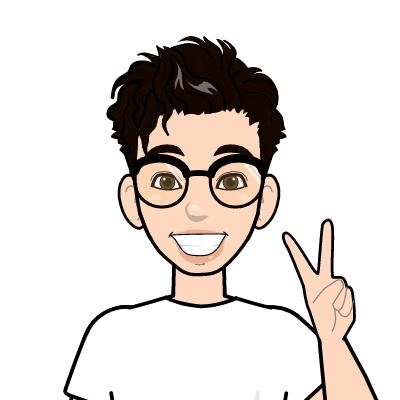How to Boost Your Productivity as a Developer [Guaranteed]: How the Pomodoro Technique Can Change the Game
![How to Boost Your Productivity as a Developer [Guaranteed]: How the Pomodoro Technique Can Change the Game](/_next/image?url=%2Fblogs%2Fpomodoro-cover.png&w=3840&q=75)
Table of Content
- How It Works 🛠️
- Preparation
- Pomodoro Sessions
- Long Break
- Recommended Product 🛒
- Benefits for Software Developers 💻
- Tips for Implementation 💡
- Recommended Product 🛒
- Practical Example of the Pomodoro Technique 🎯
- Pair Programming with the Pomodoro Technique 🤝
- Steps to Adapt Pomodoro for Pair Programming
- Benefits for Pair Programming with Pomodoro 👫
- Practical Example of Pair Programming with Pomodoro 👨💻👩💻
- Recommended Product 🛒
- Conclusion 🌟
- Also Read:
The Pomodoro Technique is a time management method developed by Francesco Cirillo in the late 1980s. It’s designed to improve productivity and focus by breaking work into intervals, traditionally 25 minutes long, called “pomodoros,” followed by short breaks. This technique can be incredibly beneficial for software developers who often deal with complex and mentally demanding tasks.
In this blog, we’ll dive into how this technique works, why it’s especially effective for developers, and how to implement it in your workflow.
How It Works 🛠️
Preparation
-
Set Up: Before starting your Pomodoro session, ensure that your coding environment is ready. Open the necessary files, set up your IDE, and have a clear task list.
-
Choose a Task: Select a specific task or a set of related tasks to work on during your Pomodoro session.
Pomodoro Sessions
-
Work Interval (25 minutes): Start a timer for 25 minutes. During this time, focus solely on your programming tasks. Avoid distractions like social media, emails, or casual browsing. If a distraction arises, jot it down and keep working.
-
Short Break (5 minutes): After 25 minutes of focused work, take a 5-minute break. Use this time to stretch, grab a drink, or do something non-work-related to reset your mind.
Long Break
- After Four Pomodoros: Once you’ve completed four Pomodoro sessions, take a longer break of around 15-30 minutes. This longer break helps you recharge and reset for the next round of work.
Recommended Product 🛒

White Noise Machine
Discover why this product is a must-have for You.
Limited time offer!
As an Amazon Associate I earn from qualifying purchases.
Benefits for Software Developers 💻
-
Enhanced Focus: The Pomodoro Technique encourages deep concentration by creating a structured work environment. This is especially useful for coding, where maintaining focus is essential.
-
Reduced Mental Fatigue: Regular breaks help prevent burnout and keep your mind fresh for those intensive coding sessions.
-
Improved Time Management: Breaking tasks into manageable intervals allows you to estimate how long tasks will take and manage your time more effectively.
-
Increased Productivity: The structured approach ensures you maintain a steady workflow, making it easier to track progress and stay motivated.
Tips for Implementation 💡
-
Task Management: Break down large projects into smaller, manageable chunks that can be completed within one or two Pomodoros.
-
Dealing with Complex Problems: Use the first Pomodoro to plan your approach and subsequent sessions to execute it.
-
Reflection: At the end of the day, take a few minutes to reflect on what you’ve accomplished and what can be improved for tomorrow.
Recommended Product 🛒

Standing Adjustable Desk
Discover why this product is a must-have for You.
Limited time offer!
As an Amazon Associate I earn from qualifying purchases.
Practical Example of the Pomodoro Technique 🎯
Imagine you’re working on a new feature for a software application. Here’s how you could implement the Pomodoro Technique:
- Set Up: Open your IDE, load the project, and review the task requirements.
- First Pomodoro: Spend 25 minutes writing the initial code for the feature.
- Short Break: Take a 5-minute break to stretch and grab a coffee.
- Second Pomodoro: Continue coding, focusing on debugging and refining the feature.
- Short Break: Another 5-minute break to relax.
- Third Pomodoro: Write unit tests for the new feature.
- Short Break: Take another break to recharge.
- Fourth Pomodoro: Review and refactor the code.
- Long Break: Take a 15-30 minute break to recharge.
By following this cycle, you can maintain high productivity levels without feeling overwhelmed. 💪
Pair Programming with the Pomodoro Technique 🤝
Pair programming can be intense, but adapting the Pomodoro Technique can help you stay focused and productive. Here’s how you can make it work:
Steps to Adapt Pomodoro for Pair Programming
-
Agree on Tasks: Before starting, both developers should agree on the specific tasks to be tackled during the Pomodoro sessions. This ensures clarity and alignment.
-
Set Up: Ensure both developers have a comfortable and distraction-free environment. This might include setting up dual monitors, sharing screens, or using collaborative tools like Visual Studio Live Share.
-
Pomodoro Sessions: Both developers focus on the task at hand, whether it’s writing code, debugging, or reviewing. Communication should be clear and concise to maximize productivity.
-
Short Break: Use the 5-minute breaks to discuss any issues that arose during the session, plan the next steps, or simply take a break from the screen.
-
Long Break: After completing four Pomodoros, take a longer break to relax, discuss broader project goals, or even engage in team-building activities.
Benefits for Pair Programming with Pomodoro 👫
- Enhanced Collaboration: The structured breaks provide regular opportunities to discuss progress and resolve any issues.
- Balanced Workload: Both partners can take turns driving (writing code) and navigating (reviewing and guiding), ensuring a balanced workload.
- Improved Focus: The Pomodoro Technique helps maintain focus, which is crucial in a collaborative setting.
Practical Example of Pair Programming with Pomodoro 👨💻👩💻
Let’s say you’re working on a bug fix with a colleague:
- Set Up: Both developers agree on the bug to fix and set up their development environment.
- First Pomodoro: One developer writes the initial fix while the other reviews and suggests improvements.
- Short Break: Discuss any challenges faced and plan the next steps.
- Second Pomodoro: Switch roles; the second developer writes additional code or tests while the first reviews.
- Short Break: Relax and discuss progress.
- Third Pomodoro: Continue working on the fix, focusing on testing and validation.
- Short Break: Another break to relax and discuss.
- Fourth Pomodoro: Finalize the fix and prepare for code review.
- Long Break: Take a longer break to recharge and discuss the overall progress.
Recommended Product 🛒

Yoga Mat For Men and Women
Discover why this product is a must-have for You.
Limited time offer!
As an Amazon Associate I earn from qualifying purchases.
Conclusion 🌟
The Pomodoro Technique is a simple but highly effective time management method that can significantly improve your productivity as a software developer. Whether you’re working solo or pair programming, this method helps maintain focus, manage time efficiently, and prevent burnout. By implementing this technique, you can optimize your workflow and enhance collaboration, ultimately leading to better code and a more balanced work life.
🔔 Start your Pomodoro journey today and see the productivity boost for yourself!
Disclaimer: As an Amazon Associate, I earn from qualifying purchases.