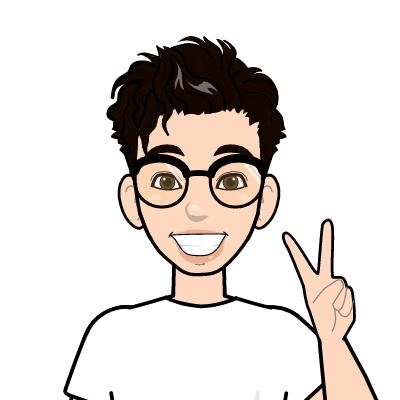10 Genius Ways to Declutter Your Coding Desk and Boost Developer Productivity

Table of Content
- 1. Organize Your Workspace 🗂️
- 2. Digital Declutter 📁🖥️
- 3. Optimize Your Tools 🔧
- 4. Manage Your Codebase 📜
- 5. Regular Maintenance 🛠️
- 6. Effective Cable Management Tips 🔌
- 7. Declutter Your Computer Hardware Setup 🖱️💻
- 8. Optimize Storage Solutions 📦
- 9. Ergonomic Setup for Comfort 🖥️🪑
- 10. Maximize Productivity with a Dual Monitor Setup 🖥️🖥️
- Also Read:
Decluttering your tech setup as a developer can significantly boost your productivity and reduce stress. A well-organized workspace not only improves your efficiency but also enhances your focus and creativity. Here's a detailed guide on how to clean up your coding desk, optimize your digital files, and make your developer life much easier!
1. Organize Your Workspace 🗂️
Start by clearing out the physical clutter. A clean, organized desk helps keep your mind sharp.
-
Clear Your Desk: Remove unnecessary items and only keep essentials like your computer, keyboard, mouse, and a notepad. Less clutter = less distraction.
-
Cable Management: Use cable organizers or clips to keep your cables tidy and out of the way. Tangled wires can disrupt your workflow, so keep things sleek and organized.

2. Digital Declutter 📁🖥️
Your digital workspace is just as important as your physical one. Here's how to streamline it:
-
Clean Up Your Desktop: Remove unnecessary files from your desktop or organize them into well-structured folders. A clean desktop not only looks better but helps you find what you need faster.
-
Uninstall Unused Software: Get rid of programs and applications you no longer use. Not only will this free up valuable storage space, but it will also improve your system’s performance.
-
Organize Files: Create a logical folder structure for your projects and documents. Use consistent naming conventions to ensure everything is easy to locate later.
3. Optimize Your Tools 🔧
Using the right tools can save you a lot of time and frustration.
-
Use Cloud Storage: Store your important files in the cloud using services like Google Drive or Dropbox. This reduces local clutter and ensures you can access your files from anywhere.
-
Automate Tasks: Use scripts or automation tools to handle repetitive tasks. This reduces the need for multiple software tools and improves your overall efficiency.

4. Manage Your Codebase 📜
An organized codebase can save you time and headaches down the road.
-
Clean Up Repositories: Archive or delete old branches and repositories that are no longer in use. A clean repository makes it easier to manage and reduces confusion during development.
-
Document Everything: Keep your code well-documented. Clear documentation helps you—and any future collaborators—understand the project faster, leading to less backtracking and guesswork.
5. Regular Maintenance 🛠️
Keeping up with regular maintenance prevents clutter from creeping back into your workspace.
-
Set a Schedule: Dedicate a specific time each week or month to declutter and organize both your workspace and digital files. A scheduled clean-up ensures your environment stays tidy.
-
Stay Consistent: Make decluttering a habit. By maintaining a routine, you’ll prevent things from piling up again.
6. Effective Cable Management Tips 🔌
Messy cables can make even the most organized desk feel chaotic. Here’s how to keep them under control:
- Cable Ties: Use Velcro or plastic ties to bundle cables together neatly. These are reusable, adjustable, and can be moved as needed.
- Cable Clips: Attach clips to your desk or wall to keep cables in place and prevent tangling.
- Cable Sleeves: Bundle multiple cables into a single, neat tube to protect them from damage and make them easier to manage.
- Cable Management Boxes: Hide power strips and excess cables in a sleek management box.
- Cable Trays: Install under-desk trays to keep cables off the floor and out of sight.
- Cable Labels: Label your cables to quickly identify them, especially helpful if you have multiple devices connected.
7. Declutter Your Computer Hardware Setup 🖱️💻
Keeping your physical tech setup tidy is crucial for creating an efficient workspace.
-
Assess Your Hardware: Identify the devices and peripherals you use regularly and store away anything you don’t need.
-
Remove Unused Items: Disconnect and store or dispose of any unused hardware cluttering your desk.
-
Use Stands and Mounts: Elevate monitors and laptops with stands to free up desk space, providing more room to work and better ergonomics.
-
Docking Stations: Connect multiple peripherals via a docking station to reduce cable clutter.
8. Optimize Storage Solutions 📦
Free up desk space and reduce clutter with external storage solutions.
-
External Storage Solutions: Use external hard drives or NAS (Network Attached Storage) for files you don’t need on your main computer.
-
Label Everything: Label your cables and devices to make future troubleshooting or setup changes easier and faster.
9. Ergonomic Setup for Comfort 🖥️🪑
Your comfort is just as important as your organization. An ergonomic setup can prevent strain and increase productivity.
-
Adjustable Chairs and Desks: Use ergonomic chairs and adjustable desks to create a comfortable and healthy workspace.
-
Proper Lighting: Ensure your workspace is well-lit to reduce eye strain, especially during long coding sessions.
10. Maximize Productivity with a Dual Monitor Setup 🖥️🖥️
A dual monitor setup can greatly enhance your productivity. Here’s how to optimize it:
-
Positioning: Align both monitors at the same height and angle to reduce neck strain. The top of the screens should be at or slightly below eye level.
-
Primary and Secondary: Decide which monitor will be your primary display and which will be secondary for reference tasks.
-
Distance and Angle: Position monitors an arm’s length away and tilt them slightly upward to match your natural line of sight.
-
Taskbar and Shortcuts: Customize your taskbar and shortcuts to optimize navigation across both screens.
-
Cable Management: Use ties, clips, or sleeves to keep the cables for both monitors organized and out of sight.
By decluttering your coding desk and workspace, you’ll experience a clearer mind, enhanced focus, and increased productivity. Start small, stay consistent, and watch your productivity skyrocket! 🚀